Along Came Polly
This one's an old yet romantic comedy movie. Stars Jennifer Aniston and Ben Stiller.
Ubuntu 11.04 Is Out
New version of Ubuntu code name Natty Narwhal is out today! You can now download the new Ubuntu 11.04 at the official Ubuntu website.
Great Movies To Watch This May 2011
This coming May, we have a lot of good movies to watch in our favorite cinemas. We've listed the movies we think that will be a blockbuster hit. Just click on the link to watch the movie trailers.
Thor
Priest
Kung Fu Panda 2
Pirates of The Caribbean 4 - On Stranger Tides
Thor
Priest
Kung Fu Panda 2
Pirates of The Caribbean 4 - On Stranger Tides
From Prada To Nada
Got the chance to watch From Prada To Nada movie last week's long weekend vacation.
How To Install FileZilla

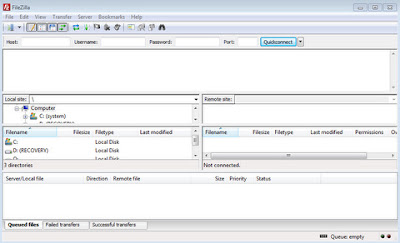
FileZilla is my favorite FTP client. I haven't used this free and open source software for a while since I didn't have a webhosting account as of this moment. For the next few weeks, FileZilla will be on use almost everyday for updating websites and stuff online. I will be presenting to you guys the process of installing FileZilla FTP client on your Windows based operating system machine. Before we start the installation, we need to download the software. We can get it at their website. Select the FileZilla client for the download.
Note: Please make you have administrative privileges on your computer so you will be able to install the software.
This installation process is based on FileZilla version 3.4.0
1. Once you open the installer, this will be the first window dialog that will be displayed, the License Agreement. Choose I Agree to continue the installation process.
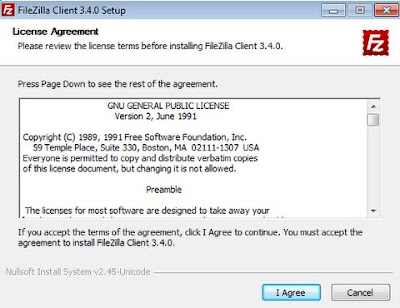
2. Next step is it will ask, if it will be available to all users or just to your account. It depends on you, if the computer you are using have others users besides you.
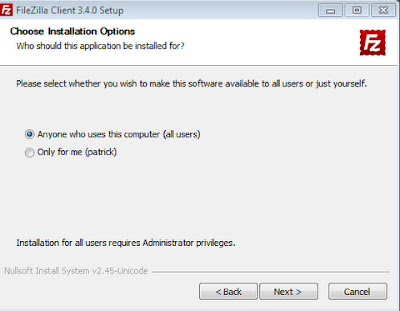
3. This step, I usually leave it to the default settings.
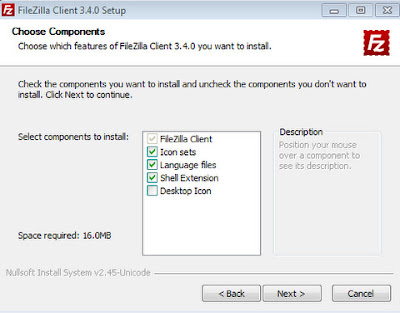
4. Again, this step is up to the user preference. Usually we go ahead and use the default file install location which is Program Files in the system drive (C).
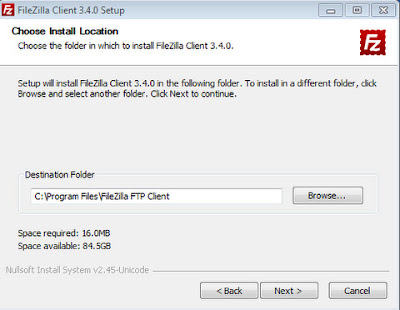
5. Also this is user preference. Most installation leave it to the default option because sometimes we tend to forget what software is installed in the computer.
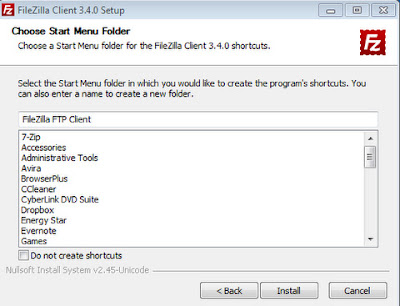
6. On the process now of copying of installation files to the computer.
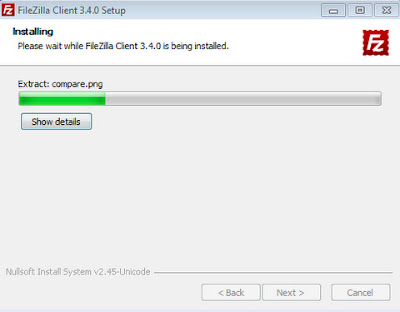
7. Installation is now complete. You can now use the software.
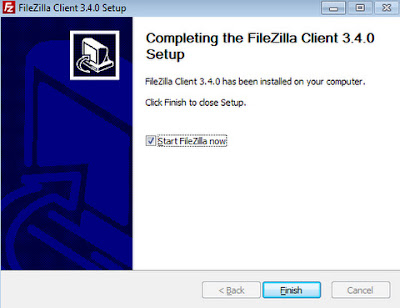
8. This will be the display the first time you open FileZilla.
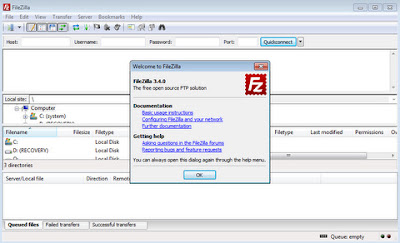
New Flash Strobes
How To Install Dropbox In Your Computer
Dropbox is probably the best known web based file hosting service to date. It is a must have for every person who wants to access files from across different machines. To begin with, let's start by downloading the software from their website to be installed on the computer.

Once the software download is done. Let's start the process of installing the dropbox software on to the computer.
1. Open the downloaded file. Click Install to begin the copying of files.
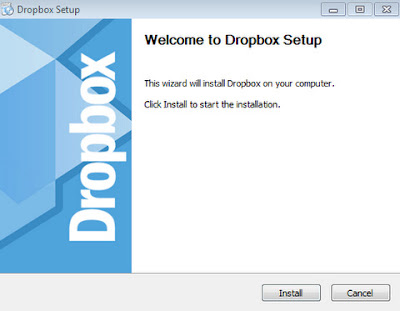
2. On the process of copying files.
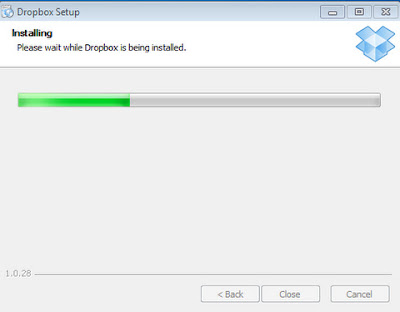
3. Asking if your have an account with Dropbox. Choose which applies to you.
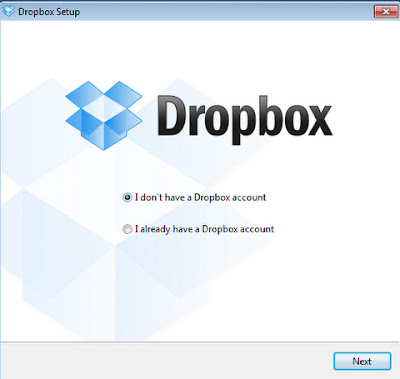
4. If it's the first time that you will be using Dropbox, then you will have to fill up to create an account.
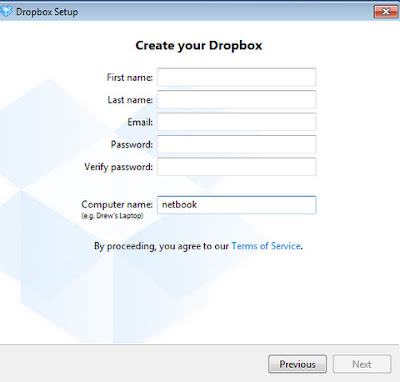
5. After you have finished creating a Dropbox account, it will ask what type account will you choose.
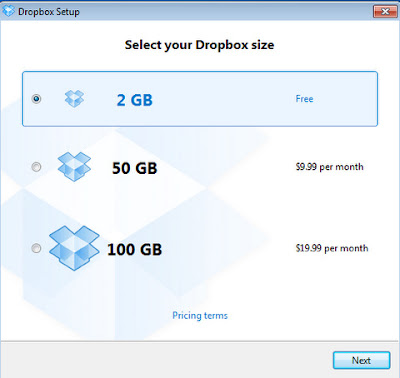
6.After which, it will ask to configure the settings. For first time users, choose the recommended settings.
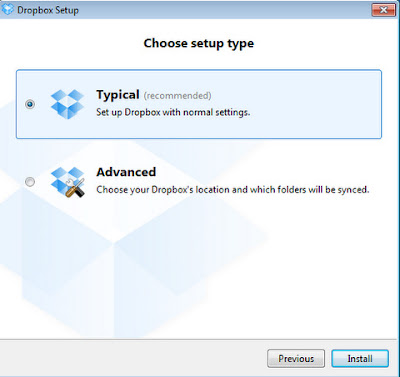
7. Installation is almost complete, next step is to present a quick tour on how to use Dropbox. You may skip this step if you're familiar with the software already.
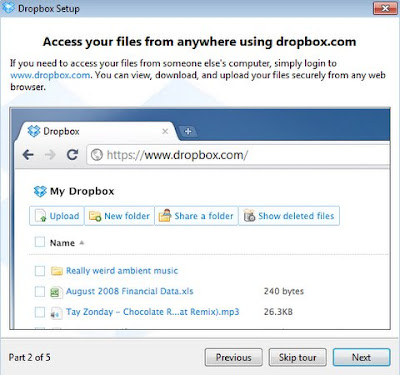
8. Installation is complete, you can now use the software!
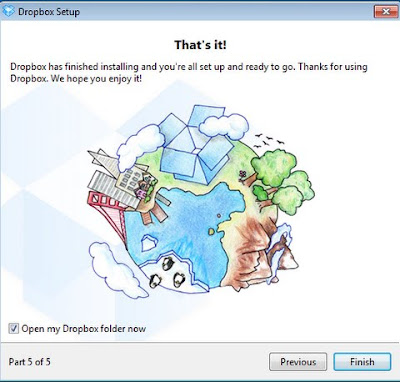

Once the software download is done. Let's start the process of installing the dropbox software on to the computer.
1. Open the downloaded file. Click Install to begin the copying of files.
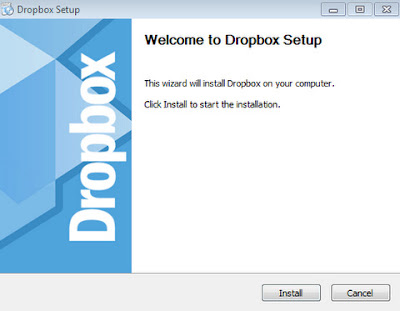
2. On the process of copying files.
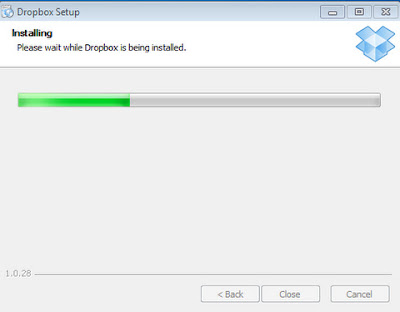
3. Asking if your have an account with Dropbox. Choose which applies to you.
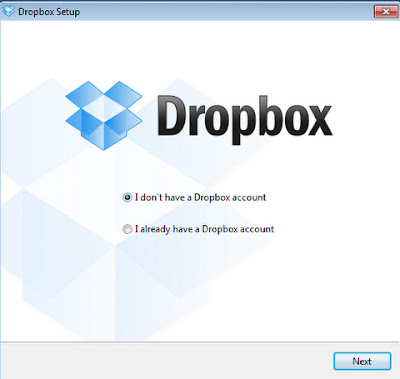
4. If it's the first time that you will be using Dropbox, then you will have to fill up to create an account.
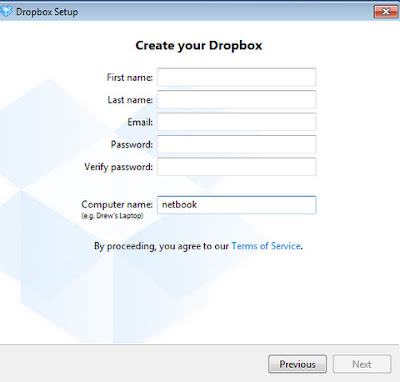
5. After you have finished creating a Dropbox account, it will ask what type account will you choose.
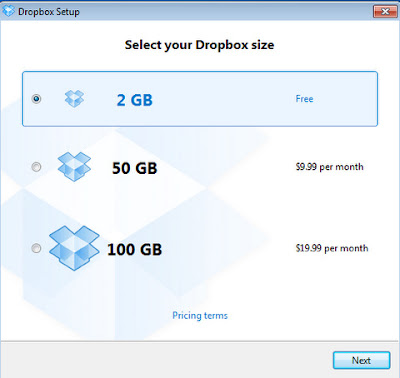
6.After which, it will ask to configure the settings. For first time users, choose the recommended settings.
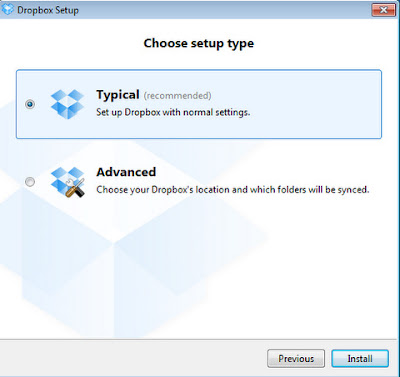
7. Installation is almost complete, next step is to present a quick tour on how to use Dropbox. You may skip this step if you're familiar with the software already.
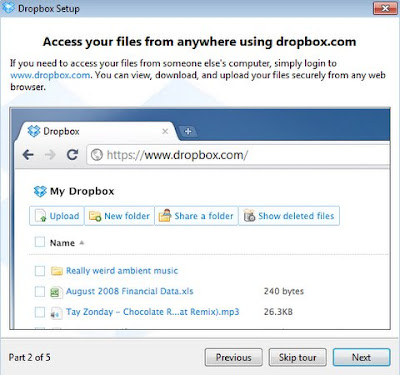
8. Installation is complete, you can now use the software!
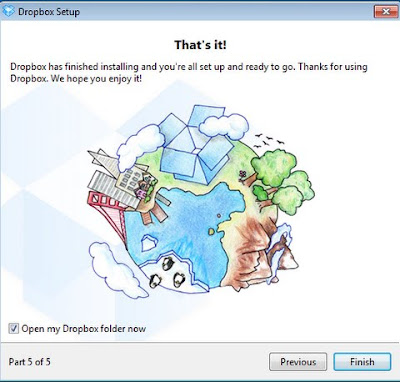
Wishlist | April 2011
I'll post this so I won't forget the things that I will be needing for my job.
1. Flickr pro account
2. Credit card
3. Webhosting account
4. and a couple of domain names
1. Flickr pro account
2. Credit card
3. Webhosting account
4. and a couple of domain names
Acer Aspire 4310
New From Nikon
Here's a new product from Nikon, it's the Nikon 5100. It's the successor to the previous model Nikon D5000.
Why Use Linux Anyway
Here are few reasons I chose as to why Linux is the best replacement over Microsoft Windows.
To know more, go to Why Linux is Better website.
1. Don't pay $300 for your operating system.
2. Forget about viruses.
3. Freedom!
4. Let your old computer have a second life.
To know more, go to Why Linux is Better website.
Verify and Reload Nagios Configuration
Nagios has two essential commands to check and verify the configuration files of your Nagios monitoring software. Here it is:
To verify Nagios configuration, type the command in shell:
To reload Nagios:
To verify Nagios configuration, type the command in shell:
/usr/local/nagios/bin/nagios -v /usr/local/nagios/etc/nagios.cfg
To reload Nagios:
/etc/rc.d/init.d/nagios reload
Tech Support and Customer
A phone conversation between a technical support representative and a client.
Tech Support: I need you to right-click on the Open Desktop.
Customer: Ok.
Tech Support: Did you get a pop-up menu?
Customer: No.
Tech Support: Ok. Right click again. Do you see a pop-up menu?
Customer: No.
Tech Support: Ok, sir. Can you tell me what you have done up until this point?
Customer: Sure, you told me to write 'click' and I wrote 'click'.
Display Ubuntu Version
Knowing what version of Ubuntu operating system you use is essential whenever you seek out help to community forums. With the information you have it narrows down to a particular version to focus on.
10 Best Web Design Examples Of Real Estate Websites
In today's business trend, everyone wants to have their business and services displayed on a website. Like what we will feature today: Real estate business. This type of business needs to have a proof to encourage potential clients to buy from them. Having a website is the best way to deliver it and here we collected 10 of the websites we have spotted.

Luxury Sarasota Real Estate

Destin Real Estate

San Clemente Real Estate

Cantera Real Estate

MacAllan Ridge

Colorado Real Estate

Monica Ruggieri

Riverside View

Travis Marshall

Woolshed Grove
Luxury Sarasota Real Estate
Destin Real Estate
San Clemente Real Estate
Cantera Real Estate
MacAllan Ridge
Colorado Real Estate
Monica Ruggieri
Riverside View
Travis Marshall
Woolshed Grove
20 Awesome Web Design Portfolios
Portfolio websites is a great way to draw inspiration with. If you're just in time that you're building up a portfolio of your services, consider looking at the websites that we've looked into earlier.

Agami Creative

Christine Galvin Design, Inc.

Christopher Scott

Corvus Design Studio

Danny Diablo

Deaxon

etonDIGITAL

Giancarlo Fajardo

GreenLite Web Solutions

Iostudio,LLC

Jason Julien

Jason Larose Design

Kirdan Design Studio

Lennart Basler

Matt Dempsey

Nick de Jardine

Nicolas Will

Paramore|Redd Online Marketing

Sergio Noviello

SpoonGraphics
Agami Creative
Christine Galvin Design, Inc.
Christopher Scott
Corvus Design Studio
Danny Diablo
Deaxon
etonDIGITAL
Giancarlo Fajardo
GreenLite Web Solutions
Iostudio,LLC
Jason Julien
Jason Larose Design
Kirdan Design Studio
Lennart Basler
Matt Dempsey
Nick de Jardine
Nicolas Will
Paramore|Redd Online Marketing
Sergio Noviello
SpoonGraphics
Subscribe to:
Comments (Atom)


