
Once the software download is done. Let's start the process of installing the dropbox software on to the computer.
1. Open the downloaded file. Click Install to begin the copying of files.
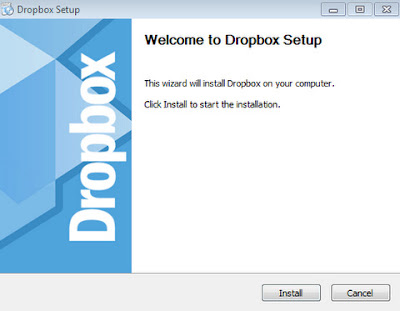
2. On the process of copying files.
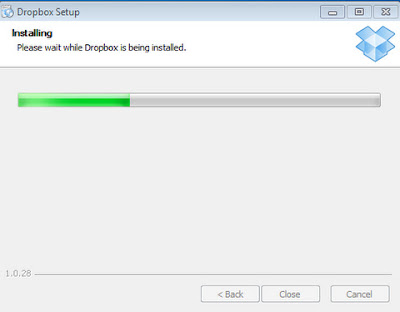
3. Asking if your have an account with Dropbox. Choose which applies to you.
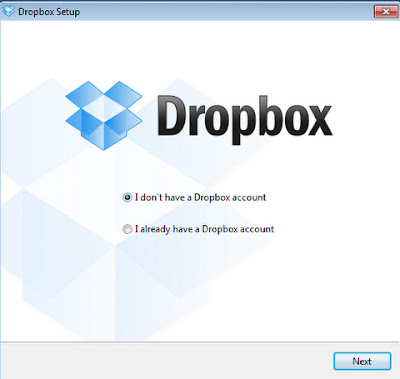
4. If it's the first time that you will be using Dropbox, then you will have to fill up to create an account.
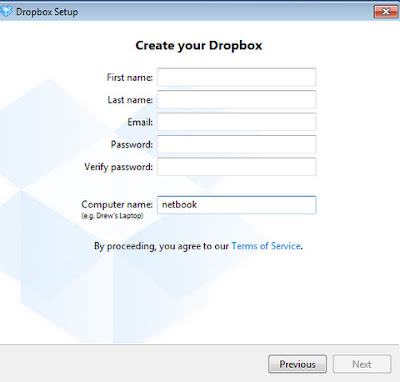
5. After you have finished creating a Dropbox account, it will ask what type account will you choose.
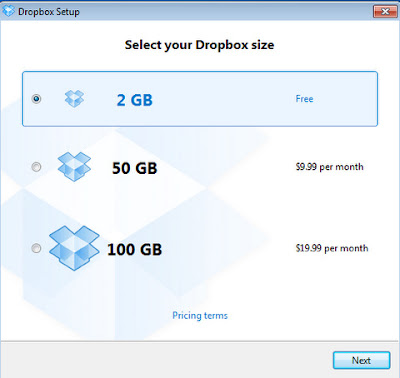
6.After which, it will ask to configure the settings. For first time users, choose the recommended settings.
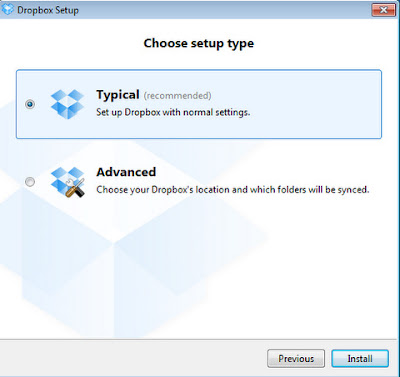
7. Installation is almost complete, next step is to present a quick tour on how to use Dropbox. You may skip this step if you're familiar with the software already.
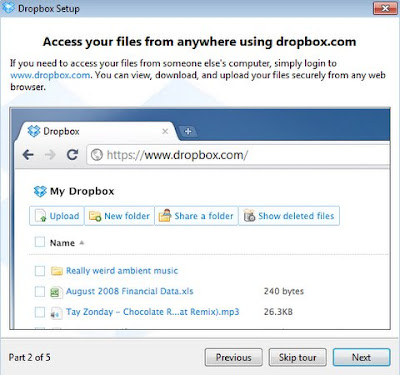
8. Installation is complete, you can now use the software!
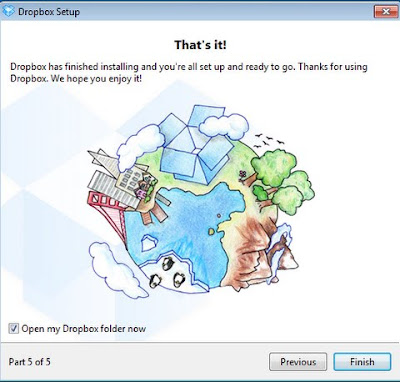
No comments:
Post a Comment